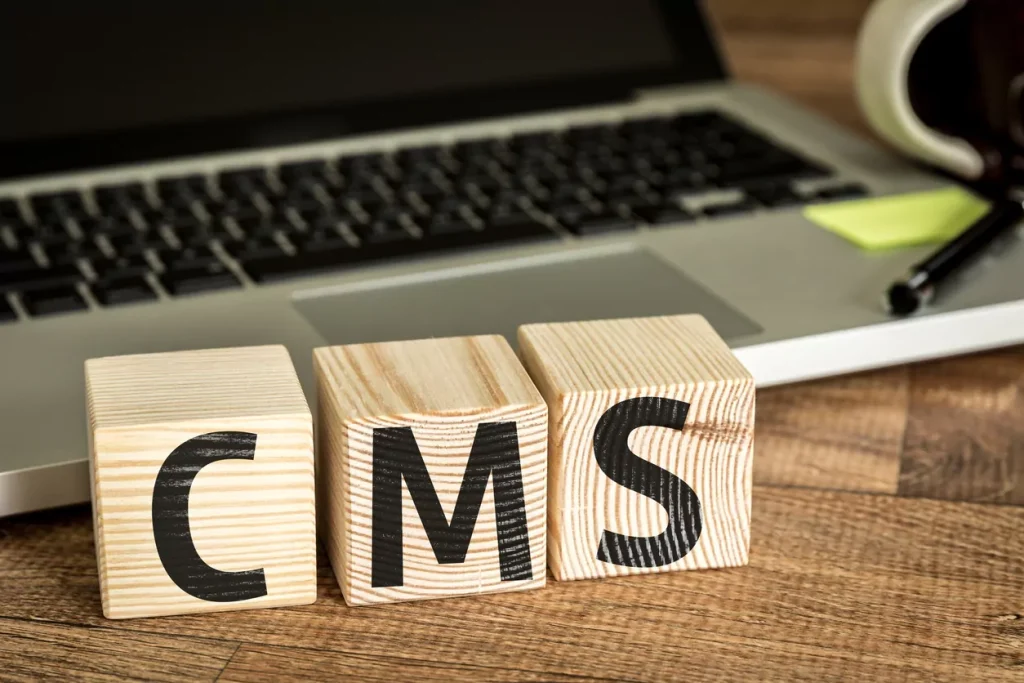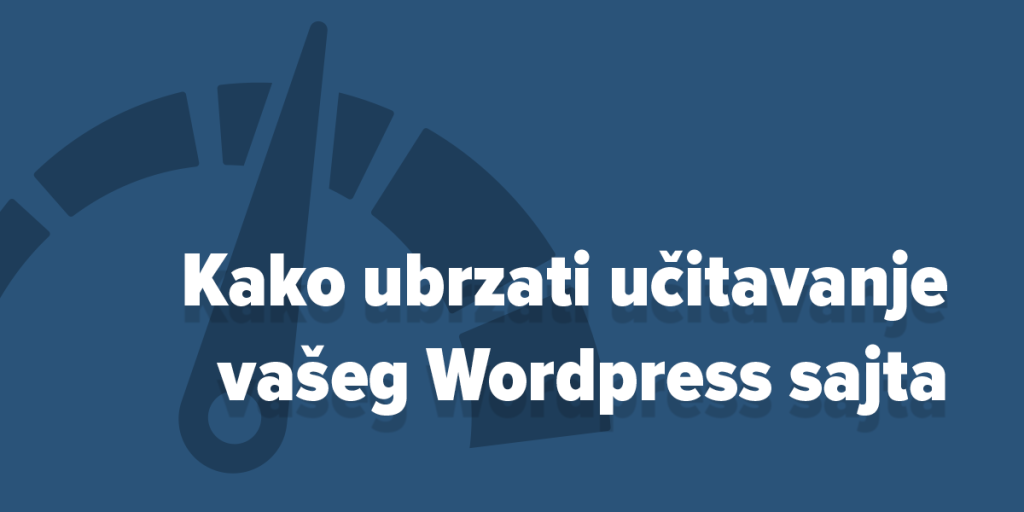Regardless of the purpose of your website, regular maintenance is essential to ensure its stability, security, and the overall success of your online business.
Simply creating a website is not enough; ongoing maintenance is crucial. In this article, we will explore in detail what website maintenance involves, the different types of maintenance, and how often they should be carried out to keep your site running smoothly.
What does website maintenance mean?
Website maintenance ensures that your website remains active, regularly updated, and that all content and links function correctly without errors. Additionally, maintenance includes basic tasks such as regular backups and monitoring the site’s performance.
It is quite common for small and medium-sized business owners to hire experts for the initial step — creating the website — while completely neglecting its ongoing maintenance.
Considering the rapid technological development, constant changes in customer needs, and the latest trends in digital marketing, it is clear that neglecting website maintenance will inevitably lead to the slowdown of your business.

What might be involved in site maintenance?
There are several types of maintenance that can help you, among other things, improve user experience, prevent technical downtime, and ensure that your website is consistently ranked high in search engine results.
Security Maintenance of the Website
Your hired experts can assess the security requirements of your website based on the platform and hosting you use, and determine the security risks that need to be addressed.
For example, WordPress platforms have their own specific security risks, which differ from those on other platforms.
What you can do to avoid your website being compromised by hackers is to install a firewall (also known as a protective wall), as well as regularly update other software plugins for security and monitoring.
Additionally, by performing regular security scans of your website, you simultaneously improve the user experience. This is achieved by promptly identifying and addressing security vulnerabilities, ensuring that visitors feel safe when leaving their personal information on your site.
Basic Technical Website Updates
Marketing reasons for maintaining your website are mostly focused on the end users. However, there are also critically important technical reasons for maintenance, which are related to improving the overall performance of your website.
Technical updates, also known as basic updates, include regular error checks, updating modules, testing functionality, compatibility, and performance of web pages, as well as checking the speed, code, and similar elements.
It is important to note that basic updates are not a one-time task; they require ongoing monitoring to ensure your website operates without any issues. This is especially significant when it comes to automatic updates, which, due to their generic nature, can often create errors in the functioning of websites. Therefore, the safest option is to make decisions regarding updates manually, ensuring that no functionality is compromised.ru i eventualnom prilagođavanju osnovnih ažuriranja poverite angažovanim stručnjacima.
Web Technology Updates
Web technology updates are similar to software updates for iOS, Android, or Windows.
It is highly recommended that your website has an SSL certificate, which ensures encrypted and secure communication between the client and the server. This is especially important for websites where users enter personal data, make payments using saved credit card numbers, and so on.
Without this certificate, visitors will see a warning about a potential threat as soon as they access the site, which will prompt them to leave. Such lapses can lead to significant loss of traffic and potential customers, making it essential to regularly monitor web technology updates.
Additionally, many websites use various plugins, add-ons, and WordPress themes to enhance the functionality of their content. All such extensions typically require ongoing support, which involves removing unused add-ons, installing new ones, updating existing ones, and more.
Regular Content Updates
When it comes to website maintenance, regularly updating its content is definitely a top priority.
Your digital content should always be relevant, accurate, and optimized to keep existing customers engaged and attract new ones.
You can do this in several ways:
- creation of FAQs (frequently asked questions);
- updating and supplementing information about older products;
- regular publication of new products;
- creating thematic blog posts;
- deletion of outdated information;
- removal of duplicate web pages;
- displaying company accounts on social networks with the contact page of the website,
- adding a section on upcoming events and promotions, and the like.
Outdated content on a website can make it look unprofessional, cause frustration when searching for desired information, and ultimately drive away potential customers.
Updated website content is not only beneficial for visitors – it is also important for you as the owner, as it is directly linked to SEO (search engine optimization), visibility, and ranking on platforms like Google.
The highest-rated websites by Google are those that regularly update their information, as this shows that you are dedicated to your business and creating value for your audience.ju relevantnog sadržaja. Stoga je izuzetno važno, kako za vaše poslovanje, tako i za generalno bolje korisničko iskustvo, da sadržaj vašeg web sajta uvek bude ažuriran u realnom vremenu.
Monitoring the continuous operation of a website and its loading time is an important aspect of its maintenance.
Your goal is for the website to operate seamlessly, or as close to 100% capacity as possible.
In practice, this means that your website is operational and functional every time visitors access it, whether they are simply exploring its content or making an online purchase.
Monitoring performance is crucial so that you can respond promptly if the server goes down, and to analyze the reasons or patterns of downtime.
In addition to monitoring performance, it is useful to check the loading time every few weeks to ensure optimal speed.otrebno za učitavanje sadržaja vaše web stranice, kako bi se optimizovalo korisničko iskustvo.
Regular Backup of Website Content
Regularly creating digital backups of your website content is crucial for protecting against data loss.
Whether it’s a deliberate hacking attack or an unexpected server crash, if you regularly back up your data, you will be able to restore the functionality and security of your website in a relatively short period of time.
The frequency of backups will generally depend on the frequency of your content updates and the dynamic nature of your website.uriranja sadržaja. Ukoliko se web stranica svakodnevno ažurira, preporučuje se kreiranje kopija na dnevnom nivou.
How often is website maintenance needed?
The frequency of your website maintenance generally depends on its size and overall complexity. Therefore, there is no one-size-fits-all answer, as different types of maintenance require different time intervals.
For example, while regular backups of website pages are generally recommended to be done as frequently as possible, ideally daily, basic technical updates are performed less frequently, such as once a month. Additionally, some updates can be done automatically, while others may require manual intervention.
Website maintenance cost?
The cost of website maintenance also depends on its complexity, as well as the number of pages that need to be updated on a daily basis.
The best advice is to allocate funds for website maintenance in advance when planning your budget, in order to avoid any unexpected costs.
Certainly, investi

Regular maintenance of your website is crucial for ensuring that your site and business operate at full capacity. Of course, website maintenance is no easy task, especially considering the variety of types of updates.
Therefore, the best option is to hire professionals who will create and regularly maintain your website. Cubes offers professional maintenance services, which you can learn more about on the “Maintenance and Support” page.