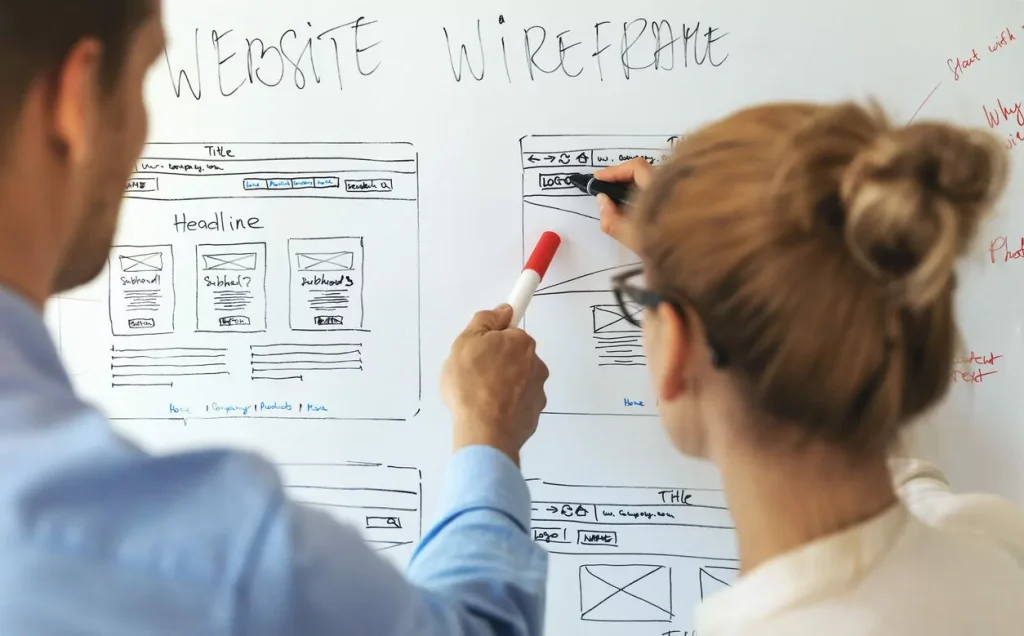In the all-encompassing and rapidly growing IT industry of the 21st century, the success of your project will largely depend not only on the skills of the chosen designer but also on having a good and efficient design program. Therefore, we will attempt to present some of the most popular design programs that are helpful in creating original and attractive websites.
In the abundance of design tools, designers can choose the one that best fits their needs, as well as the needs of their clients. Having the right design tools at hand can make a crucial difference between a collaborative, efficient, and seamless design workflow, on one hand, and a slow, unproductive, and uninspired design process, on the other. Below, we have highlighted the main favorites among designers, as well as clients.
1. Figma
In the early stages of its development, Figma stood out from the rest as a leading collaborative tool, allowing multiple users to work on the same design file at the same time. An additional advantage of Figma is that it is a web application, so there is no need to download it to your computer, and it can be used on all platforms, including Windows, macOS, and Linux.
The built-in prototype feature enables designers to create interactive and animated prototypes without the need for additional tools. Of course, there is an option to upgrade to a professional level with an additional fee, where you will gain unlimited access to all Figma tools, excellent responsive design, and advanced analytics.
Advantages:
- great possibilities for creating application prototypes and mockups, wireframes, animations and overall user interface design in general;
- easy to use with quick and easy file sharing;
- collaborative, i.e. great for multi-stakeholder work in the design process, allowing unlimited commenting and editing of drafts in the free version (projects are limited to the paid version);
- possibility of collaboration in real time.
Disadvantages:
- The free, starter version has its own performance limitations – it can save only those design changes that are not older than 30 days. Therefore, all previous design changes you have made will be automatically deleted and will not be available to you;
- Internet connection is a necessary condition of use, and performance problems may occur if the Internet connection is weak.
If you enjoy a dynamic and collaborative workflow, which is easy to share and accessible on any operating system, Figma is the right program for everyone: companies, designers and clients.
2. Sketch
Sketch is a very popular web design tool, but it’s important to note that it’s only available for the macOS operating system. It has a large number of additional components, including integrations with InVision, Zeplin, Marvel, Principle, etc., which further facilitates the design process.
Sketch stands out among the design community because it is based on advanced vector graphics, which helps in the development of interface designs and prototypes. It features an innovative approach to screen design and has great features such as artboards, symbols, content sharing options, and the like.
Advantages:
- Sketch is intuitive and easy to use, it has a clean and simple screen;
- covers all stages of the design process, from wireframes to prototypes;
- it is suitable for integration with many additional components.
Disadvantages:
- Among the shortcomings, we can single out the fact that Sketch does not have a free version (only the trial period is free);
- it is only suitable for the macOS operating system;
- collaboration options are not fully developed, so it is necessary to integrate additional tools.
3. Adobe XD
As the name suggests, Adobe XD comes to us from the Adobe family, and it comes automatically as part of the Adobe Creative Cloud subscription package, but it can also be purchased separately.
Adobe XD was primarily intended for Windows users, since Sketch, as we pointed out earlier, is only available on the macOS operating system. However, many designers who even use macOS have switched to Adobe XD either because they were already subscribers to the Creative Cloud suite or because they are simply satisfied with the overall experience and features that this program offers.
If you’re an experienced Sketch user, you’ll appreciate the overall better interface of Adobe XD, as well as unique XD features. Also, if you are generally a long-term user of the Adobe suite, you will definitely find working in a familiar environment pleasant and simple. Adobe XD also has unique voice prototype support, which allows designers to be involved in the early stages of building voice-activated applications. On the downside, Adobe XD doesn’t offer support for plug-ins, which is one of the biggest problems for designers.
Advantages:
- Adobe XD is available on Windows and macOS, and is also available as a mobile app for Android and iOS;
- it is part of the Creative Cloud package and offers work in the familiar Adobe environment;
- voice prototype option.
Disadvantages:
- it doesn’t offer support for plug-ins, where Sketch excels.

Conclusion
So the solution is not to choose the design tool that is the most popular or the most expensive, but the one that is right for you and your needs. It’s best to choose a tool that supports your business and your design team.Therefore, important aspects of the final selection are your personal preferences, as well as a realistic assessment of your existing technical capabilities. The following questions can help you in this and will point you in the right direction:
- How much budget do you have? If you’re on a budget, you might focus on a free or significantly cheaper option.
- What level of experience do you have? If you are a beginner, you may want to choose software that has tutorials and customer support available.
- How much flexibility do you need? Depending on the answer, you will choose programs that offer more or less opportunities to independently adapt the design to your own needs.
Regardless of which web design software you choose, the most important thing to keep in mind is that the chosen software should support your brand and the achievem