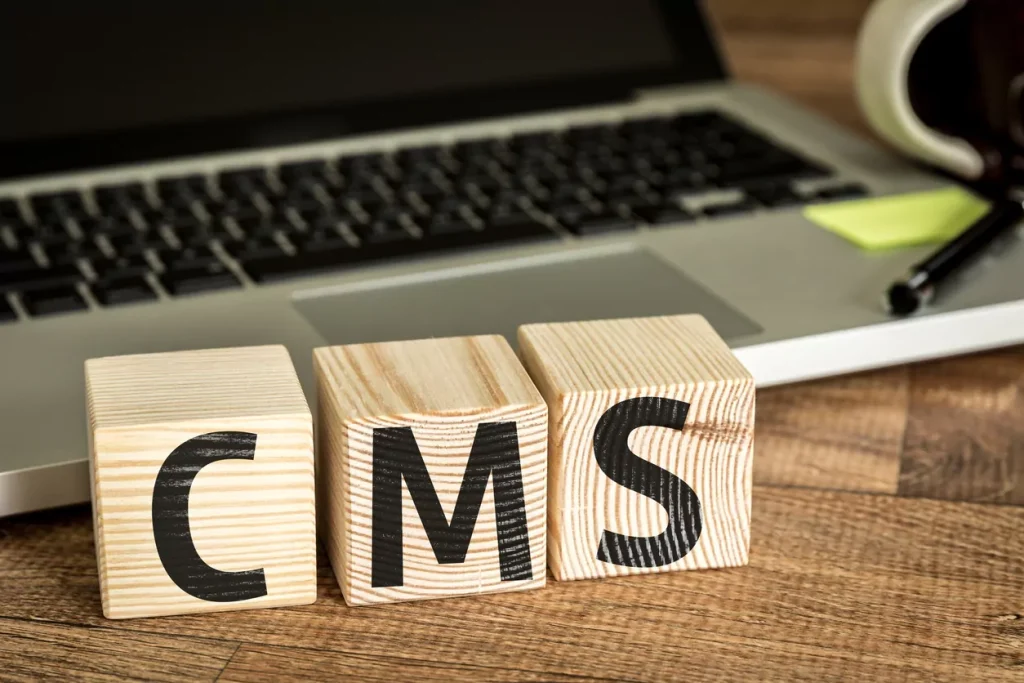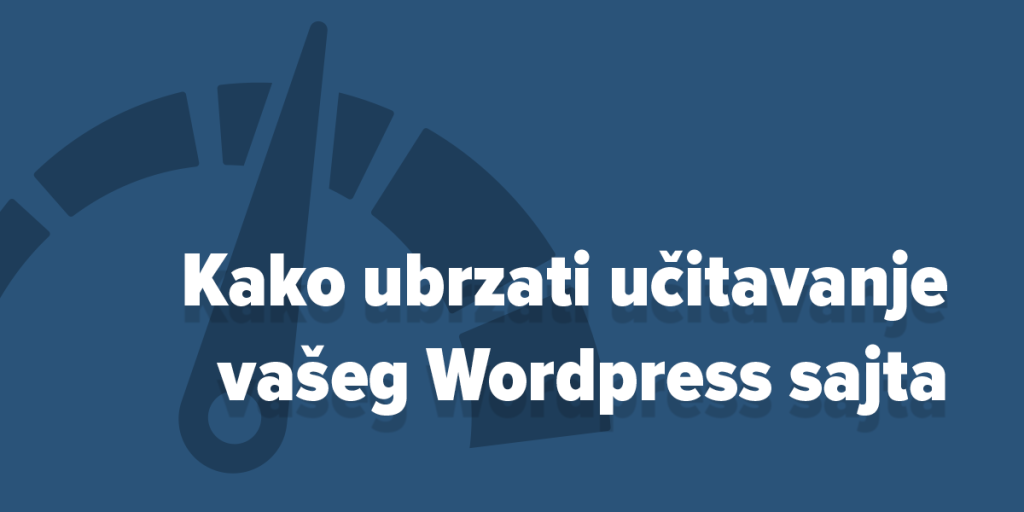Imagine being able to change the content on your website easily and quickly, without having to call a developer every time. Whether you want to add a new product, change an image, or write a blog, a CMS (Content Management System) allows you to do this – in a way that is simple and accessible, even if you have no technical knowledge.
What is a CMS?
CMS stands for Content Management System, which is software that allows you to create, edit, and organize content on your website, all through an easy-to-use interface. For example, if you run a restaurant, you can update the daily menu or add images of your specialties without relying on a developer. The CMS bridges the gap between your ideas and what users see on your site.

How does CMS work?
Every CMS has two key parts:
Content Management Application (CMA)
The part of the system that you see and use to enter and edit content. For example, you can write a blog post, insert images, or update contact information.
Content Delivery Application (CDA)
Thanks to this two-part system, CMS allows even complete beginners to manage a website independently.
Why is CMS useful for a website?
- Ease of use: You don’t need to know how to program. All changes, such as adding new products or images, can be done by yourself with Word-like editors.
- Example: A local bookstore can easily add new titles to its lineup and highlight specials for the holidays.
- Access from any device: The CMS allows you to edit your site from anywhere – all you need is an internet connection and a device.
- Example: A freelancer can update his portfolio on the go, using a tablet or phone.
- Security: CMS platforms like WordPress are updated frequently to protect the site from potential threats. Security plugins provide an extra layer of protection for your users’ data.
- Marketing and SEO Support: CMSs come with a number of tools to help you rank better on Google. Plugins like Yoast SEO on WordPress allow you to optimize your content and attract more visitors.
The CMS is ideal for various types of platforms – a simple website with a few pages, a discussion forum, blog and portfolio, but also for more demanding sites, such as learning platforms and online shops.
So, regardless of what activity you specialize in and what type of website you have, CMS can only bring you a number of benefits. If you are thinking about building a site, consult with experts to choose the right CMS – from WordPress to custom solutions.